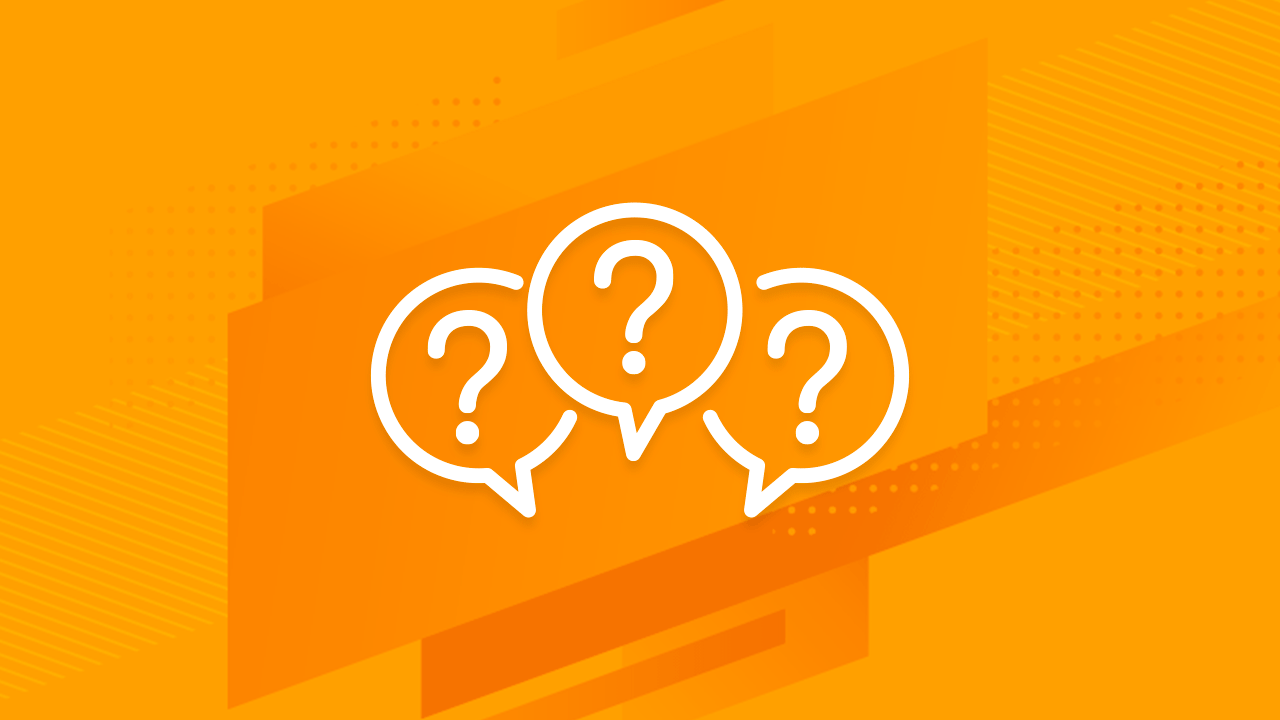PowerPoint에 아이콘 또는 이모티콘을 삽입하는 방법을 배우세요.
- 디자인 탭에서 변형 그룹의 드롭다운 화살표를 클릭합니다. 실제 음식
- PowerPoint 도움말에서 자세한 정보를 확인하세요. SlidesCarnival의 프레젠테이션 템플릿을 PowerPoint 및 Google 슬라이드에서 사용하는 방법을 알아보세요.
- 원하는 정확한 색조를 찾으려면 더 많은 색상 을 클릭해야 할 수도 있습니다.
파워포인트에 아이콘 또는 이모티콘을 삽입하여 슬라이드를 활기차게 만드는 방법을 배웁니다.
{ “@context”: “http://schema.org”, “@type”: “VideoObject”, “name”: “How do you change the theme color palette in PowerPoint?”, “description”: “If you want to create a unique look for your presentation, you can change the individual colors that make up your presentation’s theme. From the Design tab, click the drop-down arrow in the Variants group. Select Colors, then click Customize Colors. A dialog box will appear with the 12 current theme colors. To edit a color, click the drop-down arrow and select a different color. You may need to click More Colors to find the exact color you want. All text and design elements in the presentation that use that theme color will change their tone. #PowerPoint #Presentation #Tutorial You can download the design used in this tutorial and more free PowerPoint templates and Google Slides themes at https://www.slidescarnival.com”, “thumbnailUrl”: “https://i.ytimg.com/vi/f3UR-A2nKqM/default.jpg”, “uploadDate”: “2020-03-16T11:00:57.000Z”, “duration”: “PT1M3S”, “embedUrl”: “https://www.youtube.com/embed/f3UR-A2nKqM”, “interactionCount”: “23” }