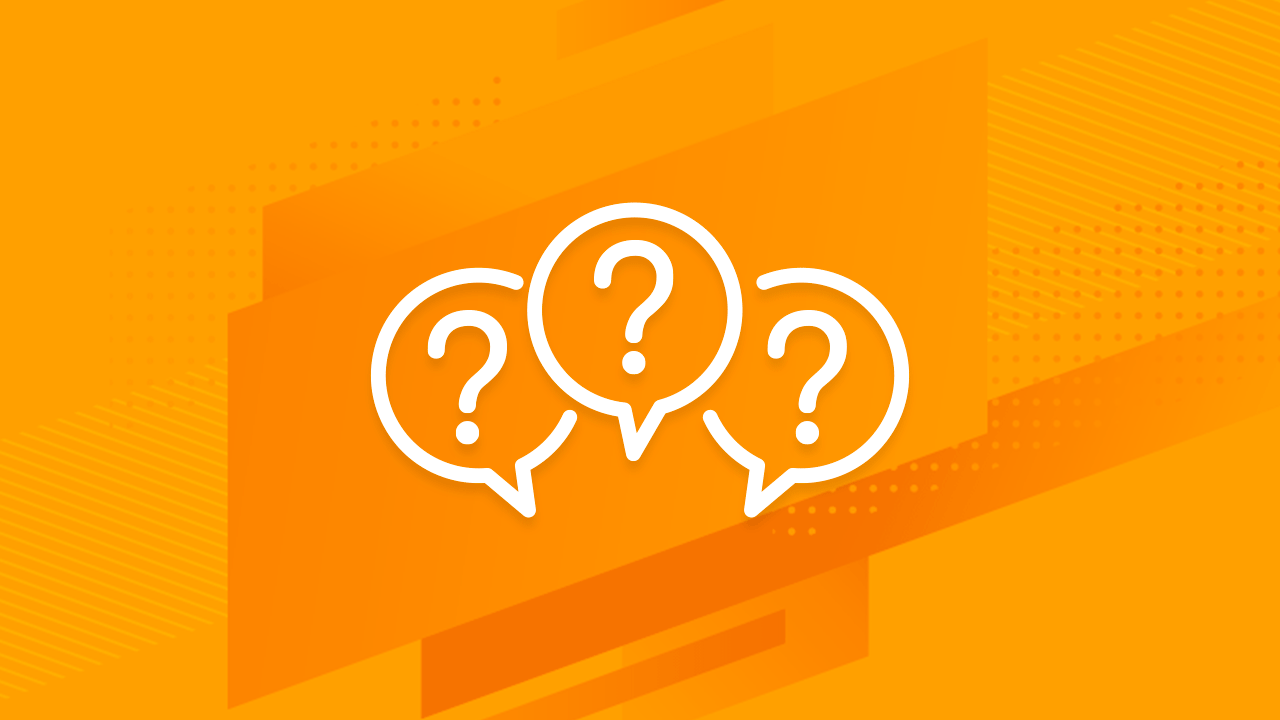모든 슬라이드는 템플릿에서 지정한 새로운 디자인과 서식을 채택합니다.
- 먼저, 사용하고 싶은 디자인의 프레젠테이션을 엽니다. 파일 탭에서 다른 이름으로 저장을 클릭합니다. 파워포인트에서 기존 프레젠테이션에 템플릿을 적용하는 방법은 무엇인가요? Once the file has been uploaded, double-click it to open the File Preview.
- how-do-i-apply-a-template-to-an-existing-presentation-in-powerpoint
- “Salerio 파워포인트 템플릿”. PowerPoint and Google Slides are currently the most popular presentation software.
In the dialog box that opens, from the Save as type list, choose PowerPoint Template.
{ “@context”: “http://schema.org”, “@type”: “VideoObject”, “name”: “How do you apply a template to an existing presentation in PowerPoint?”, “description”: “Sometimes, you’ll want to apply a new template to an existing presentation to change its design. First, open the presentation whose design you want to use. On the File tab, click Save As. In the dialog box that opens, from the Save as type list, choose PowerPoint Template. Then select Save. Now, open your existing presentation. In the Design tab, expand the Themes gallery and click the Browse for Themes option at the bottom. Navigate to wherever the template is located, select it and click the Apply button. All your slides will adopt the new look and formatting prescribed by the template. #PowerPoint #Presentation #Tutorial You can download the design used in this tutorial and more free PowerPoint templates and Google Slides themes at https://www.slidescarnival.com”, “thumbnailUrl”: “https://i.ytimg.com/vi/1HMQnCW43rI/default.jpg”, “uploadDate”: “2020-03-25T14:57:33.000Z”, “duration”: “PT1M12S”, “embedUrl”: “https://www.youtube.com/embed/1HMQnCW43rI”, “interactionCount”: “16” }