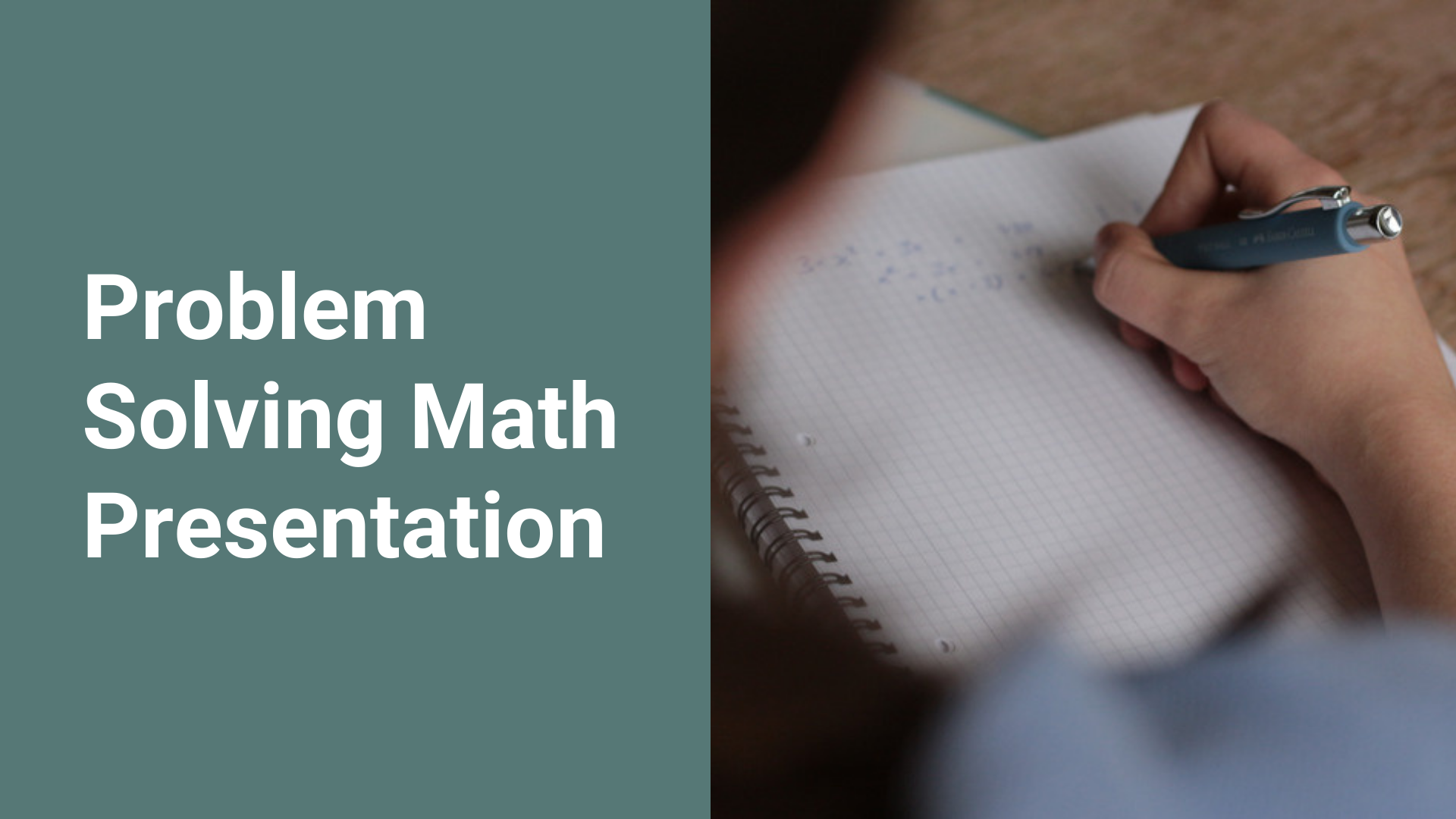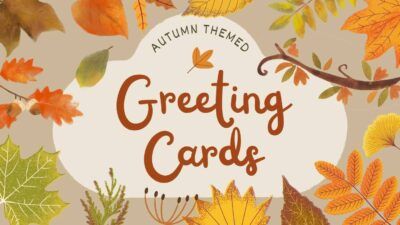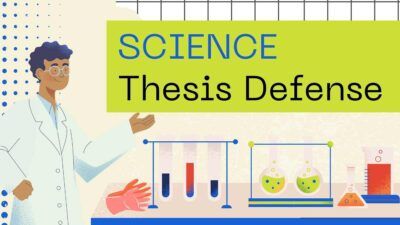This simple, green and yellow Problem Solving template comes with all the basics and more: agendas, timelines, statistical figures, graphs and charts, topics and concepts and plenty of space for images and text. You can use these slides to prepare for your next lesson, workshop or course. Just fill in your details, add or delete slides and rearrange the layout as needed. You can keep the color scheme and font combination as it is or change things up. Check out the “How To” slide at the start of the deck to learn how to use this as a Problem Solving PowerPoint template, Google Slides or Canva theme.

 Features of this template
Features of this template
- 자신만의 멋진 슬라이드 25개를 만들 수 있습니다
- 80개 이상의 아이콘과 세계지도 (크기와 색상을 변경할 수 있음)
- 16:19 화면 레이아웃(클릭 한 번으로 4:3으로 변경 가능)
- 소셜 미디어에 공유하거나 몇 번의 클릭으로 PDF 또는 JPG로 다운로드하세요
Canva를 사용하면 더 많은 혜택을 누릴 수 있습니다:
- 그래픽을 추가하고 재배열하는 데 사용할 수 있는 드래그 앤 드롭 도구
- 수백 가지의 멋진 요소, 아이콘 및 글꼴 조합
- 25개 이상의 준비된 전문적인 외관의 슬라이드
- 가족과 친구들과의 쉬운 협업과 공유
- 다양한 사용자 정의 가능한 슬라이드로 이력서를 쉽게 관리하고 성과를 강조할 수 있습니다.
- 연습할 수 있는 미리 녹음된 토킹 프레젠테이션 기능